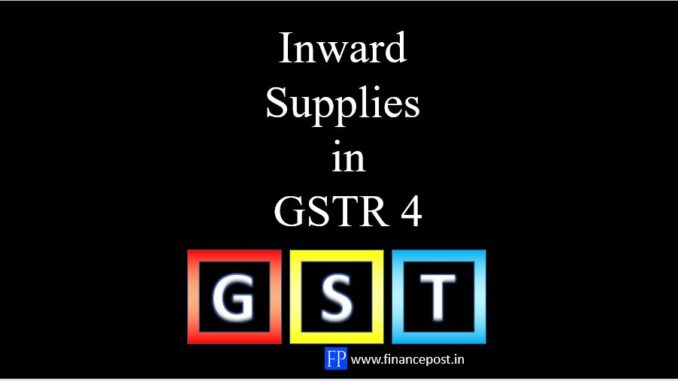
Last updated on April 29th, 2022 at 09:32 pm
Inward Supplies in GSTR 4
Is it mandatory to furnish inward details in GSTR 4(Annual Return)?
[su_highlight background=”#fa8e99″]YES, it is mandatory to furnish the inward details in GSTR 4 (Annual Return).[/su_highlight] Let’s clear the air that has been created for furnishing inward supply details in GSTR 4. It certainly may not be a cakewalk to furnish the details of inward supply but it is not that difficult too as composition taxpayers are just required to provide the total figures rate-wise corresponding to the GSTIN i.e supplier-wise. Due date of GSTR 4
What is the purpose of asking for details of inward supplies from a composition taxpayer?
Generally, the small taxpayers who wish to pay tax at a concessional rate with the least compliance burden opt for the composition scheme u/s 10. We are all aware composition taxpayers are not eligible to claim the input tax credit of the taxes paid on inward supplies. But still, it is mandatory for them to provide the details of inward supplies. (Note: Upto FY 2021-22 details of inward supplies from registered suppliers did not auto-populate in GSTR 4.) Though the same can be verified in Form GSTR 4A.
As they do not get the credit of taxes paid on inward supplies, Government only asks to provide details of the total figures rate-wise corresponding to the GSTIN i.e supplier-wise. It is also possible that the Government intends to cross-check whether suppliers of composition taxpayers have reflected the same correctly in their GST returns.
[su_highlight background=”#8efaed”]Note: Regular taxpayers are not required to provide the details of inward supplies in GSTR 1/GSTR 3B or in the annual return GSTR 9 or GSTR 9C.[/su_highlight]
Details required to furnish GSTR 4
- Login to the GSTN portal with valid login credentials.
- On the dashboard, navigate through the following path (Services>Returns>Annual Return) to file the GSTR 4(Annual Return).
- Financial Year needs to be selected from the drop-down list.
- Then the option for filing online as well as using offline utility will be active. i.e.“Prepare online” or “Upload/Download JSON”
- Details of the aggregate turnover of the financial year should be entered in the space provided and then click “SAVE”. (Note: It is mandatory to enter a value against the aggregate turnover tab. Even “Zero” is a valid entry but it cannot be left blank.)
- Then from the dropdown list one by one a table needs to be selected to provide the details.
- After filling in all the required details in the tables one needs to click on “Compute Liabilities“.
- Then you can download the GSTR 4 summary in PDF or excel to verify the correctness.
- If all the details provided are correct you click on “File GSTR 4”.
- If any tax payment is required, you make the same otherwise just verify the details on the tax payment window and after confirming the checkbox for the authorized signatory you can file the return with either DSC or EVC.
Table 4A – Inward supply from the registered supplier (Other than reverse charge)
Details of inward supplies from registered suppliers (other than reverse charge) are to be given SUPPLIER wise i.e. GSTIN wise and NOT BILL wise.
The following details will be required for each supplier – GSTIN, Trade/Legal name, Place of Supply, Taxable Value, and GST rate.
All the inward supplies from one registered supplier (other than reverse charge) during the financial year should be first bifurcated rate wise and then the total taxable values need to be entered against the corresponding rate.
Note: If there is any purchase return then the same should be considered by netting it off.
Note: The above details shall be reconciled with GSTR 4A.
Table 4B – Inward supply from the registered supplier (reverse charge)
Details of inward supplies from registered suppliers u/s 9(3) (reverse charge) are to be given SUPPLIER wise i.e. GSTIN wise and NOT BILL wise.
The following details will be required for each supplier – GSTIN, Trade/Legal name, Place of Supply, Taxable Value, and GST rate.
All the inward supplies from one registered supplier (reverse charge) during the financial year should be first bifurcated rate wise and then the total taxable values need to be entered against the corresponding rate.
Note: If there is any purchase return then the same should be considered by netting it off.
Note: The above details shall be reconciled with GSTR 4A.
Table 4C – Inward supply from an unregistered supplier
Detail of inward supplies from an unregistered supplier are to be given SUPPLIER wise i.e. PAN wise and NOT BILL wise.
The following details will be required for each supplier – PAN, Trade/Legal name, Place of Supply, Taxable Value.
Total taxable values of all the inward supplies from the unregistered suppliers during the financial year need to be entered.
Details of inward supplies attracting reverse charge from unregistered suppliers shall also be included n this table by checking the box “reverse charge”.
Table 4D – Import of services
Detail of import of services is to be given rate wise and NOT BILL WISE/Supplier wise.
The following details will be required for imports – Place of Supply, Taxable Value, and Tax rate.
The total import of services-rate wise during the financial year needs to be entered.
Note 1) Place of supply will be the state in which the taxpayer is registered.
2) Details of the import of goods will not be reported in this table.
Table 5 – Summary of self-assessed liability as per Form CMP 08
In this table, details relating to total outward supplies including the exempt supplies and the total taxes paid during the financial year will auto-populate from the quarterly return CMP 08 filed for the financial year.
Table 6 Tax rate wise inward and outward supplies
Details of the actual outward supply-rate wise during the financial year need to be provided against the corresponding rate.
The total actual outward supply may be the same as it was declared during the financial year while furnishing Form CMP 08 as reflected in Table 5. But if the actual outward supply is more or less than the declared outward supply in Form CMP 08 then the correct/actual figure of outward supply rate-wise shall be entered in Table 6.
- If the annual turnover is more than the declared turnover in CMP 08 then the correct/actual figure of aggregate turnover shall be shown in this table. Additional tax liability shall be discharged while filing the return.
- If the annual turnover is less than the declared turnover in CMP 08 then the correct/actual figure of aggregate turnover shall be shown in this table.
Table 7 – TDS/TCS credit received
In this table, details relating to TDS deducted during the financial year will auto-populate.
Note: As per section 52, composition taxpayers have been expressly disallowed to supply through an e-commerce operator. Hence reflection of any credit on account of TCS received from the e-commerce operator under this table is out of the question.
Related Posts
- 50th GST Council Meeting - 11/07/2023
- GST Compliance Calendar of October 2023 - 01/04/2023
- GST sections amended in Finance Act 2023 - 27/03/2023
Disclaimer: The above content is for general info purpose only and does not constitute professional advice. The author/ website will not be liable for any inaccurate / incomplete information and any reliance you place on the content is strictly at your risk.
Follow us on Social Media by clicking below
Follow @financepost_in
Be the first to comment