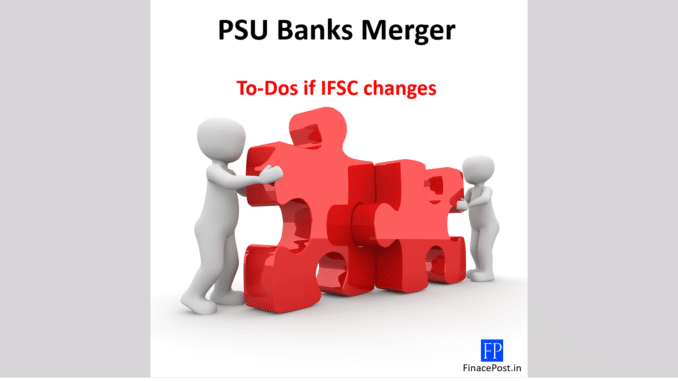
Last updated on May 9th, 2021 at 07:59 pm
Finance Minister Nirmala Sitharaman had announced the merger of 10 public sector banks into four major banks on 30th August 2019. The government announced the merger of banks, capital infusion, and overall revival of the PSU Banks keeping in mind the increasing NPAs.
Following is the list of banks that have merged
1. Dena Bank
2. Vijaya Bank
3. Corporation Bank
4. Andhra Bank
5. Syndicate Bank
6. Oriental Bank of Commerce
7. United Bank of India
8. Allahabad Bank
Indian Financial System Code (IFSC) is an 11-digit alphanumeric unique code that is meant for the identification of a branch of a bank in India.
⇒ The first four characters of the IFSC – Code of the Bank
⇒ The fifth character of the IFSC – Always a zero “0″
⇒ The last six characters of the IFSC – Code of the Branch
IFSC (Indian Financial System Code) has changed for the merging banks from 1st April 2021.
List of to-dos for you
⊗ New Cheque Book – You will have to request your bank for issuing a new cheque book.
⊗ New user ID Password – You will have to request your bank for issuing a new user ID for net banking.
⊗ Debit and Credit Cards – They will continue to be valid until the date of expiry printed on the cards. (Please confirm with your respective banks)
⊗ Income Tax – You will have to update the IFSC details on the Income Tax E-filing Portal. If it is not updated you may not be allowed to e-verify your ITR or your income tax refund will not be processed. (Click here to know – How to update the IFSC details on the IT portal)
⊗ You will have to replace the post-dated cheques given. For e.g. Cheques given for schools/ college fees, rent, etc.
⊗ You will have to update your employer in order to process your salary.
⊗ You will have to inform all your customers in order to receive timely payments.
⊗ You will have to update the bank account details wherever the bank account details have been provided by you. For e.g Demat A/c, Mutual Funds, LIC, Mediclaim, Post office Investments, EPF, etc.
⊗ GST – You will have to update the IFSC details of the bank on the GSTN Portal.
If the case the refund application is not updated, you may receive a validation error sent by PFMS.
Steps to update bank account details on GSTN portal – Updating bank details on the GSTN portal is considered a non-core amendment.
- Go to GSTN portal
- Login with valid credentials (User ID & Password)
- On the Dashboard, Navigate to Services>Registration>Amendment of registration Non-core fields
- Select “Bank Accounts” from the available options. It will ask for the following bank account details.
– Bank Account number
– Type of account
– Enter Bank IFSC
– Upload a supporting document. (First page of Pass Book/ Bank Statement/Cancelled cheque having the name of the taxpayer) - Click on “Save & Continue”
⇒ To save the amendments made in the bank account details. Portal will redirect you to the “Verification” page where you have to provide affirmation along with details like name, place, and date.
⇒ Then click on “Submit with EVC” or “Submit with DSC” as applicable.
Related Posts
- 50th GST Council Meeting - 11/07/2023
- GST Compliance Calendar of October 2023 - 01/04/2023
- GST sections amended in Finance Act 2023 - 27/03/2023
Disclaimer: The above content is for general info purpose only and does not constitute professional advice. The author/ website will not be liable for any inaccurate / incomplete information and any reliance you place on the content is strictly at your risk.
Follow us on Social Media by clicking below
Follow @financepost_in
Be the first to comment