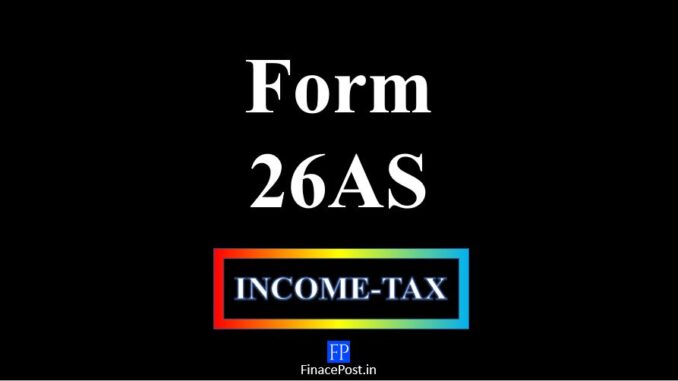
Last updated on March 16th, 2023 at 08:22 pm
Details that will reflect in Form 26AS
The following details will be provided in 26AS
Basic details of Assessee
⇒ Name of the Assessee
⇒ Permanent Account Number
⇒ Aadhaar Number
⇒ Registered Mobile Number
⇒ Registered Email Address
⇒ Date of Birth/Incorporation
⇒ Current status of PAN (active/inactive/deleted)
Information relating to Tax
Part I – Details of TDS
Part II – Details of TDS for 15G/15H
Part III – Details of transactions proviso to u/s 194B or first proviso u/s 194R(1) or proviso to u/s 194S(1)
Part IV – Details of TDS u/s 194IA or u/s 194IB or u/s 194M or 194S { For Seller/Landlord of Property/Payee of resident contractors and professionals/ Payee of Virtual Digital Asset}
Part V – Details of TCS
Part VI -Details of refund paid for which source is CPC-TDS.
Part VII – Details of TDS u/s 194IA or u/s 194IB or u/s 194M or 194S {For Buyer/Tenant of Property /Payer of resident contractors and professionals/Payer of Virtual Digital Asset}
Part VIII – TDS or TCS defaults in the processing of statements
How to view Form 26AS?| How to download Form 26AS?
Steps to view tax credit in Form 26AS
Step 1 – Go to https://www.incometax.gov.in/
Step 2 – Login using credentials
Step 3 – On the Dashboard, go to e-file>Income Tax Returns>View Form 26AS
Step 4 – You have to click on “Confirm” on the disclaimer that you are being redirected to the TDS-CPC website.
Step 5 – You have to click on the checkbox to “proceed” which takes consent to use information from Form 16.
Step 6 – You have to click on “View Tax Credit(Form 26AS)”
Step 7 – You select the “Assessment Year” from the drop-down list and select whether you wish to view it as “HTML/Text” from the drop-down menu.
Note: If your PAN is mapped with the bank account then you can view/download your tax credit(26AS) after logging through net banking from the bank’s official website(Don’t need separate login details for viewing 26AS).
Note: You can view/download your tax credit(26AS) from the traces website at https://tdscpc.gov.in/ (You need to first register on this website as a taxpayer for viewing 26AS).
- 50th GST Council Meeting - 11/07/2023
- GST Compliance Calendar of October 2023 - 01/04/2023
- GST sections amended in Finance Act 2023 - 27/03/2023
Disclaimer: The above content is for general info purpose only and does not constitute professional advice. The author/ website will not be liable for any inaccurate / incomplete information and any reliance you place on the content is strictly at your risk.
Follow us on Social Media by clicking below
Follow @financepost_in
Useful Article
Thank you for your appreciation. Glad you found the article useful.