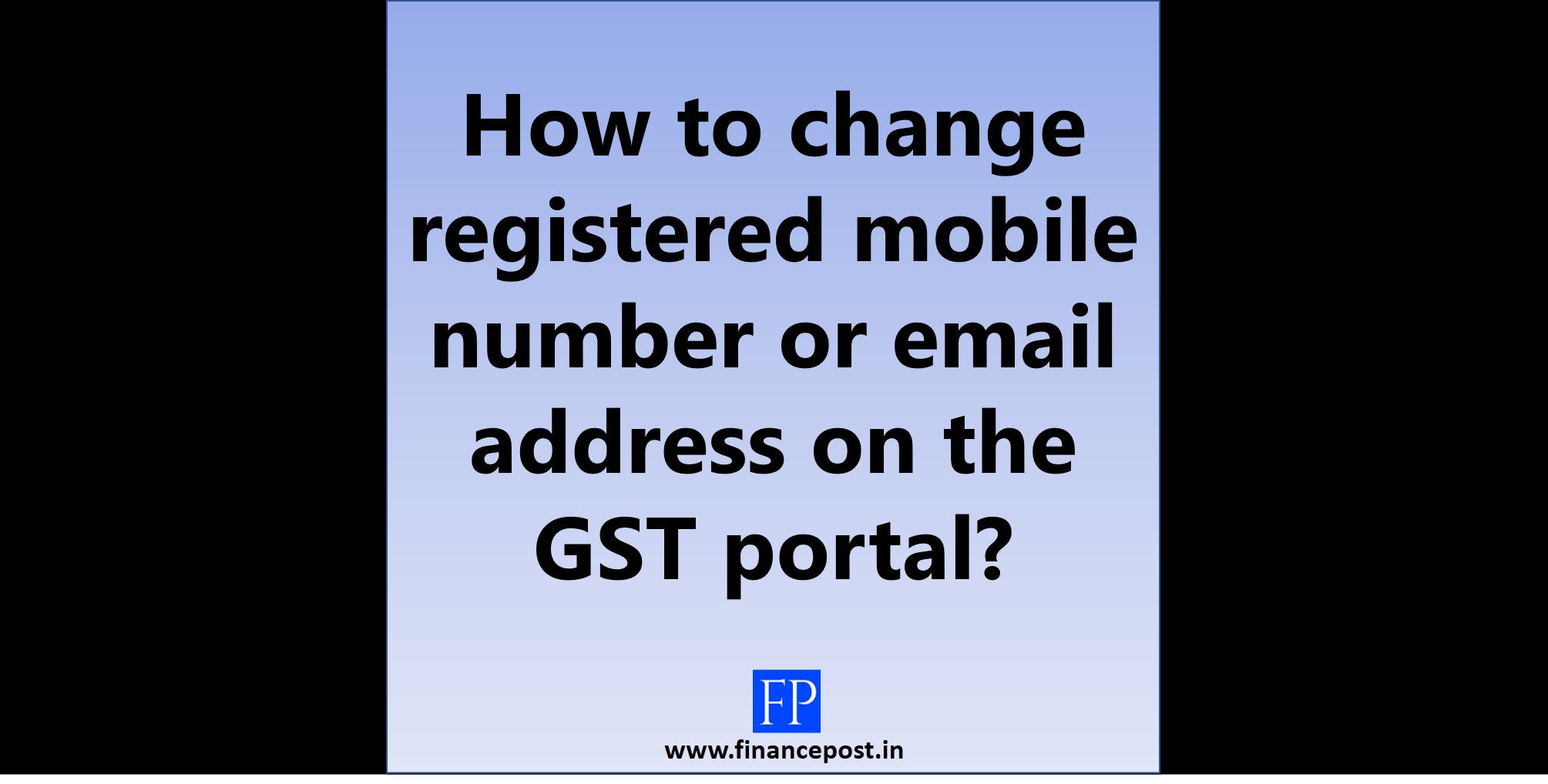
Last updated on May 9th, 2021 at 04:29 pm
How to change the registered mobile number or email address on the GST portal?
A taxpayer will have to follow the following steps if they intend to update/change the registered mobile number/email address on the GST portal.
Step-1: Login with valid credentials (User ID & Password) on the GST portal.
Step-2: After logging in from the dashboard, Go to “Services”, click on the “Registration” tab and select the “Non-core amendment”.
Step-3: Click on the “Authorized Signatory” tab.
Step-4: Add a “New Authorized Signatory” and provide the requisite details along with the new mobile number/email address you intend to use in the future.
Step-5: Go to the “Verification” tab & click on “Submit” and log out.
(Note: For verification in case of Company & LLP – DSC will be required. For EVC, OTP will be sent to the existing registered mobile number & registered email address.)
Step-6: Login again after 15-20 minutes with valid credentials(User ID & Password) on the GST portal.
Step-7: Go to the “Authorised Signatory” tab again by following the below-mentioned path
[Dashboard>Services>Registration>Non-core amendment>Authorized Signatory]
Step-8: Now from the list of Authorised Signatories,
- Deselect the checkbox of the existing authorized signatory as “Primary Authorized Signatory”.
and
- Select the checkbox of the newly added authorized signatory as “Primary Authorized Signatory”
Step-9: To save the changes made go to the “Verification” tab & click on “Submit” and log out.
(Note: For verification in case of Company & LLP – DSC will be required. For EVC, OTP will be sent to the newly added registered mobile number & newly added registered email address.)
Related Posts
- 50th GST Council Meeting - 11/07/2023
- GST Compliance Calendar of October 2023 - 01/04/2023
- GST sections amended in Finance Act 2023 - 27/03/2023
Disclaimer: The above content is for general info purpose only and does not constitute professional advice. The author/ website will not be liable for any inaccurate / incomplete information and any reliance you place on the content is strictly at your risk.
Follow us on Social Media by clicking below
Follow @financepost_in
Be the first to comment